Answers tailored to your needs
Kyndi answer engine offers several answer layout options tailored to different use cases to optimize the user experience. The answer pages can be seamlessly embedded into your website with a few lines of code and are configurable to your website’s styles and colors.
The page below displays examples of those layout options. Feel free to interact with those options by entering your questions in the search bar and see the different result presentations.
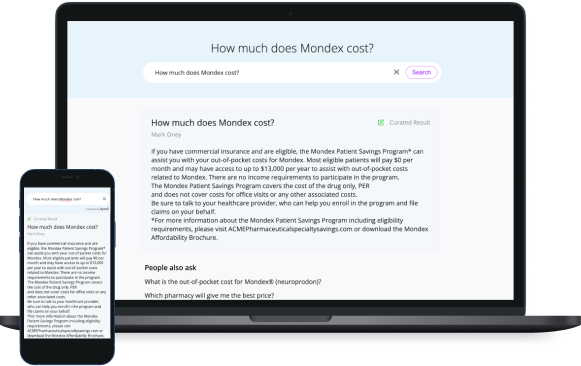
Intelligent Answers View
The "Intelligent Answers" view allows you to synthesize your existing content and start answering specific user queries with direct, precise, and relevant answers.
When a user asks a question, Kyndi’s Answer Engine will perform advanced search through your existing enterprise content to locate the most relevant answers. It then synthesizes those highly relevant results into a crisp answer using generative AI. Your users can trust the answer because it’s rooted in reliable enterprise content and also includes links to the source documents.
You have the option to prepare answers to address frequently asked user queries. You can choose from two types of answers: fixed text that can only be changed manually or dynamic answers that sync automatically with the source documentation updates.
This view is ideal for technical and customer support scenarios which require immediate and accurate responses to users’ requests.
Support site for high speed internet services

- How to upgrade my service?
- I can not connect to WiFi
- Slow internet


Answers View
The "Answers" view gives your content team full control over the answers you deliver to your end users. Only answers vetted by you will be returned to users verbatim. If a curated answer is not available, the end user has the option to select from suggested queries that have a curated answer, or browse through uncurated/organic search results.
This view is designed specifically for use cases where only vetted, approved answers can be served to the end users to prevent negative consequences. Think of the information shared on healthcare and legal sites.
Pharmaceutical self-service channel

- How to apply for the co-pay program?
- How much does Benlysta cost?
- common side effects
Citations View
The "Citations" view returns an AI-powered summary of search results. We list the documents most contributing to the summary in a citation reference style, including the document name, author, and publish date. The summary can be copied alongside the citations, making it easy for users to use the content and give credit to the original authors.
This view is ideal for content as a service scenario, where users can search through original content for information and use it to support their research or develop new content.
A research website for technical data

- How many satellites make up the Astra’s Constellation?
- Argos DCS primary purpose
- ELU key components
%20(1).png)





.png)

